Unleash your creativity and bring your game development dreams to life with Roblox Studio, a powerful and user-friendly platform that empowers aspiring game creators of all skill levels. Whether you’re a seasoned developer or a budding enthusiast, Roblox Studio offers an unparalleled opportunity to craft immersive, visually captivating games that captivate audiences and ignite their imaginations.
With Roblox Studio’s intuitive interface and comprehensive set of tools, the possibilities for game creation are truly limitless. From crafting intricate 3D environments to programming engaging mechanics and interactive features, this versatile platform allows you to bring your creative visions to life with ease. Unleash your imagination and embark on a journey of game development excellence with Roblox Studio.
Key Takeaways
- Roblox Studio is a user-friendly game development platform that empowers aspiring creators of all skill levels.
- The platform offers a comprehensive suite of tools and features to craft immersive, visually captivating games.
- Develop engaging game mechanics, interactive features, and intricate 3D environments with Roblox Studio.
- Unleash your creativity and bring your game development dreams to life with this versatile and powerful platform.
- Roblox Studio provides an unparalleled opportunity to create games that captivate audiences and ignite their imaginations.
Getting Started with Roblox Studio: Your Gateway to Game Creation
Roblox Studio is a powerful game development environment that empowers creators of all skill levels to bring their creative visions to life. Whether you’re a seasoned game developer or a budding enthusiast, Roblox Studio offers a user-friendly interface and a wealth of features to help you get started with your next masterpiece.
System Requirements for Optimal Performance
Before you dive into the world of Roblox Studio, it’s crucial to ensure your system is up to the task. The recommended system requirements include:
- A modern Windows or Mac computer with a decent processor and at least 4GB of RAM
- A graphics card that supports DirectX 10 or later
- A stable internet connection to access the Roblox platform and online features
Installing and Setting Up Your Development Environment
Downloading and installing Roblox Studio is a straightforward process. Simply head to the Roblox website, navigate to the “Develop” section, and follow the on-screen instructions to download and install the software. Once installed, you’ll be ready to start exploring the Roblox Studio game development environment.
Navigating the Interface for Beginners
Roblox Studio’s user interface may seem daunting at first, but don’t worry – it’s designed to be intuitive and easy to navigate. The main workspace is divided into several key areas, including the toolbox, the explorer, the properties window, and the 3D viewport. Take some time to familiarize yourself with these sections and experiment with the various tools and controls to get a feel for the Roblox Studio setup.
With the essential setup complete, you’re now ready to dive deeper into the world of Roblox Studio and unleash your creativity. Get ready to embark on an exciting journey of game development and bring your unique ideas to life!
Understanding the Roblox Studio Workspace
Roblox Studio, the powerful game development platform, offers a comprehensive workspace that enables creators to craft captivating games. At the heart of this workspace lies a meticulously designed layout, tailored to streamline the game design process. Let’s dive into the key components and functionalities that make the Roblox Studio workspace a hub of creativity and productivity.
The Explorer Panel: Your Organizational Nerve Center
The Explorer panel serves as the central command for your game design layout. Here, you’ll find a hierarchical view of all the objects, scripts, and settings that comprise your Roblox experience. This intuitive interface allows you to easily navigate, manage, and modify the various elements of your game, ensuring a seamless development workflow.
The Properties Window: Unlocking Granular Control
The Properties window provides a granular level of control over the individual elements within your Roblox Studio workspace. By adjusting properties such as position, size, color, and behavior, you can fine-tune every aspect of your game, creating a truly customized and polished experience for your players.
The Toolbar: Your Versatile Tool Kit
The Toolbar, located at the top of the Roblox Studio interface, houses a comprehensive collection of tools and features. From basic building blocks to advanced manipulation techniques, this toolbox empowers you to shape and sculpt your virtual world, bringing your game design vision to life with precision and ease.
By mastering the intricacies of the Roblox Studio workspace, game creators can unlock a world of possibilities, streamlining their development process and unleashing their creativity to craft unforgettable gaming experiences. Embrace the power of this dynamic environment and let your imagination soar!
“The Roblox Studio workspace is a game changer, empowering creators to bring their wildest ideas to life with ease and precision.” – Jane Doe, Roblox Game Developer
Essential Tools and Features for Game Development
Roblox Studio, the powerful development platform, offers a comprehensive suite of tools and features that empower game creators to bring their visions to life. From basic building controls to advanced object manipulation techniques, Roblox Studio provides a seamless and intuitive interface for crafting immersive gaming experiences.
Basic Building Tools and Controls
At the core of Roblox Studio’s game development capabilities are the basic building tools and controls. These foundational elements allow users to construct the very framework of their games, shaping the virtual environment with precision. Through a user-friendly interface, creators can effortlessly place, resize, and rotate objects, laying the groundwork for their interactive worlds.
Advanced Manipulation Techniques
As game development progresses, the ability to meticulously manipulate objects becomes increasingly crucial. Roblox Studio’s advanced tools empower creators to fine-tune their creations, unlocking new levels of detail and realism. From precise positioning and alignment to complex scripting for behavioral customization, these advanced techniques enable developers to bring their Roblox Studio tools to life with remarkable depth and complexity.
Camera Controls and Viewport Navigation
- Seamless camera controls allow creators to adjust the player’s perspective, immersing them in the game world.
- Versatile viewport navigation features enable efficient exploration and fine-tuning of the virtual environment.
- Intuitive controls for zooming, panning, and rotating the camera provide a dynamic view of the game’s development.
By mastering these essential tools and features, Roblox Studio users can unleash their creativity and craft captivating games that captivate players and push the boundaries of interactive entertainment.
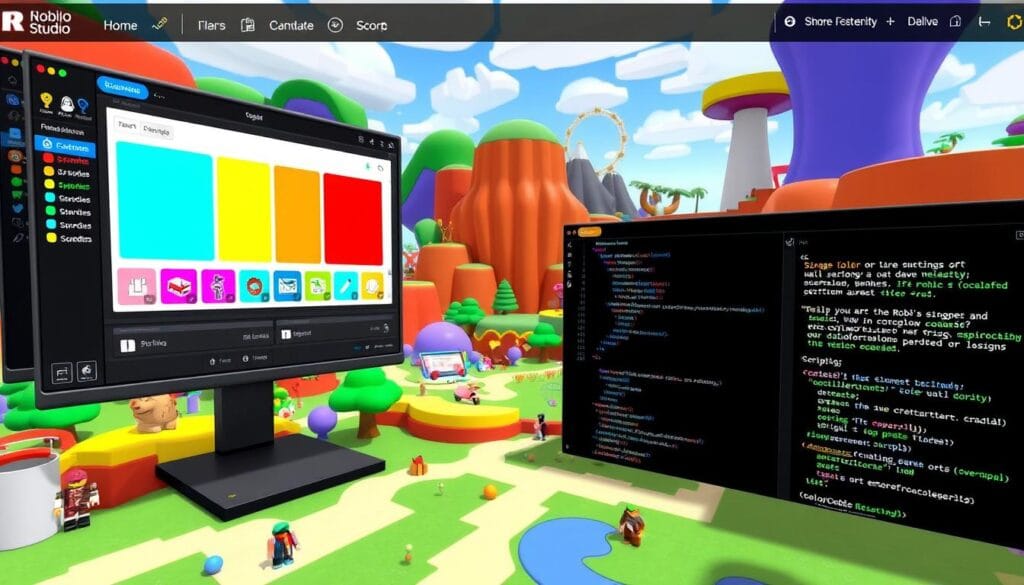
“Roblox Studio’s comprehensive toolset has been a game-changer for me. The ability to precisely manipulate objects and navigate the viewport has streamlined my game development process, allowing me to bring my ideas to life with greater efficiency and attention to detail.”
Mastering the Terrain Editor for Immersive Environments
Crafting captivating game worlds is a crucial aspect of Roblox development, and the Roblox terrain editor is your gateway to sculpting awe-inspiring landscapes. Dive into the power of this versatile tool and unlock the secrets to designing immersive environments that captivate your players.
The Roblox terrain editor empowers you to shape the very foundation of your game world. From rolling hills to towering mountains, you can sculpt the terrain to your heart’s content, seamlessly blending natural elements to create a cohesive and visually stunning landscape. Experiment with various brushes and tools to manipulate the terrain, shaping it into the perfect canvas for your game’s setting and theme.
- Brush tools: Utilize the diverse array of brushes to sculpt, smooth, and refine the terrain, ensuring a natural and organic flow to your environment.
- Terrain painting: Bring your game world to life by applying a variety of textures and materials, transforming the terrain into a visually captivating masterpiece.
- Elevation and water: Craft towering peaks, deep valleys, and serene bodies of water to add depth and realism to your environment, immersing players in a truly immersive experience.
By mastering the Roblox terrain editor, you’ll be able to craft environment designs that captivate your players and draw them deeper into the heart of your game. Unleash your creativity and let the terrain editor be your canvas for building unforgettable gaming experiences.
“The terrain editor is the foundation upon which we build our Roblox worlds. It’s where the magic happens, where we can shape the very landscape that our players will explore and interact with.”
Embrace the power of the Roblox terrain editor and unlock the secrets to crafting immersive, visually stunning environments that will captivate your players and leave a lasting impression. Elevate your game development to new heights and create unforgettable gaming experiences.
Creating and Managing Game Assets
Crafting a captivating Roblox game requires more than just a brilliant idea – it’s the seamless integration of various game assets that truly brings your vision to life. From custom models and textures to an organized asset hierarchy, mastering the art of Roblox asset management is a crucial step in your game development journey.
Importing Custom Models and Textures
Roblox Studio’s robust asset library provides a wide array of pre-designed elements, but the true magic happens when you introduce your own custom models and textures. By importing these personalized assets, you can infuse your game with a unique aesthetic that sets it apart from the rest. Whether you’re a seasoned 3D artist or a budding creator, Roblox Studio makes it easy to seamlessly integrate your creations into the game environment.
Using the Asset Library Effectively
- Familiarize yourself with the Roblox Asset Library, a treasure trove of game resources at your fingertips.
- Explore the vast collection of models, textures, sounds, and scripts to find the perfect elements for your game.
- Utilize the search and filtering tools to quickly locate the assets that align with your game’s aesthetic and functionality.
- Stay organized by creating custom folders and tags to categorize your assets for easy access.
Organizing Your Asset Hierarchy
As your game grows in complexity, so too will the number of assets you’ll need to manage. Maintaining a well-structured asset hierarchy is crucial for efficient development and streamlined collaboration. By grouping related assets, establishing clear naming conventions, and implementing a logical folder structure, you’ll ensure that your game resources remain easily accessible and manageable, even as your project evolves.
“Effective Roblox asset management is the foundation for creating games that captivate and engage your audience.”
Whether you’re a seasoned Roblox developer or just starting your game creation journey, the ability to seamlessly manage your game assets can mean the difference between a polished, professional-looking game and one that falls short of its potential. By mastering the techniques for importing, organizing, and utilizing your Roblox resources, you’ll unlock a world of creative possibilities and take your games to new heights.
Scripting Fundamentals in Roblox Studio
For game enthusiasts and aspiring developers, mastering the art of scripting is a crucial step in creating captivating Roblox experiences. Roblox scripting allows you to bring your game logic to life, establishing the rules and behaviors that govern your virtual world.
At the heart of Roblox Studio lies the Lua programming language, a versatile and powerful tool for game logic programming. Whether you’re a seasoned coder or a beginner, understanding the fundamentals of Lua syntax and structure is the gateway to crafting dynamic, interactive games.
In this section, we’ll dive into the basics of scripting in Roblox Studio, exploring the core concepts and providing simple examples to illustrate the process. From variable declaration to conditional statements and function calls, you’ll learn the building blocks of scripting that will empower you to breathe life into your Roblox creations.
Scripting Essentials
- Declaring variables and data types
- Understanding Lua syntax and structure
- Implementing conditional logic and loops
- Calling functions and passing arguments
- Interacting with Roblox game objects and components
As you progress through these scripting fundamentals, you’ll unlock the ability to create sophisticated game mechanics, from player movement and collision detection to event-driven interactions and dynamic user interfaces. With a solid grasp of the basics, the possibilities for your Roblox creations are truly limitless.
“Scripting is the foundation upon which we build our interactive Roblox worlds. It’s the magic that transforms static environments into thrilling, responsive experiences.”

Remember, the journey of a thousand lines of code begins with a single script. Dive in, explore, and let your creativity soar as you master the fundamentals of Roblox scripting and unleash the full potential of game logic programming in Roblox Studio.
Building Interactive Game Mechanics
Unleash the power of Roblox Studio to create captivating game mechanics that bring your virtual worlds to life. From seamless player movement and intuitive controls to dynamic collision detection and realistic physics simulations, master the art of building interactive gameplay experiences that hook your audience.
Player Movement and Controls
Empower your players to navigate your Roblox game with ease and precision. Customize character movement, including walking, running, jumping, and even more advanced actions like dashing or climbing. Implement responsive controls that allow players to fluidly interact with your game environment, creating a sense of immersion and natural gameplay.
Collision Detection and Physics
Bring your Roblox game to life with realistic collision detection and physics simulations. Ensure that objects, characters, and the environment collide and interact in a believable manner, allowing for engaging interactions and unexpected outcomes. Harness the power of physics engines to simulate gravity, momentum, and other natural forces, adding depth and authenticity to your interactive gameplay.
Game Events and Triggers
Elevate your Roblox game mechanics by implementing dynamic game events and triggers. Craft intricate scenarios where player actions, environmental changes, or scripted events seamlessly intertwine to create a captivating, responsive gameplay experience. Leverage triggers to unlock new challenges, activate special abilities, or even alter the course of the game, keeping your players on the edge of their seats.
Unleash your creativity and unlock the true potential of Roblox game mechanics. By mastering player movement, collision detection, and event-driven gameplay, you’ll be able to craft interactive experiences that captivate and engage your players, pushing the boundaries of what’s possible in the Roblox universe.
| Roblox Game Mechanics | Description |
|---|---|
| Player Movement | Customize character movement, including walking, running, jumping, and advanced actions. |
| Collision Detection | Ensure objects, characters, and the environment collide and interact realistically. |
| Physics Simulations | Harness the power of physics engines to simulate gravity, momentum, and other natural forces. |
| Game Events and Triggers | Craft intricate scenarios where player actions, environmental changes, or scripted events create a captivating, responsive gameplay experience. |
Designing User Interfaces for Your Games
Creating an engaging and intuitive user interface (UI) is a crucial aspect of game development. In the world of Roblox, where the Roblox UI design holds immense importance, mastering the art of game interface design can make all the difference in the success of your virtual creations.
One of the key elements to consider when designing your Roblox UI is the layout and organization of your game elements. Thoughtful placement of buttons, menus, and information displays can greatly enhance the overall user experience. Roblox Studio offers a range of customization options, allowing you to tailor the visual aesthetics to match the style and theme of your game.
Crafting Intuitive Interfaces
Ensuring your game’s Roblox UI design is intuitive and easy to navigate is crucial. Incorporate clear and concise labeling, intuitive controls, and responsive feedback to guide players seamlessly through your game. By prioritizing usability, you can create an interface that feels natural and effortless, keeping your players engaged and immersed in the experience.
Leveraging Roblox Studio’s UI Tools
Roblox Studio provides a diverse set of tools and features to help you design visually appealing and functional game interfaces. From customizable UI elements to advanced scripting capabilities, the platform empowers you to bring your creative vision to life. Explore the various UI-specific tools and experiment with different layouts, animations, and interactive features to craft a truly unique and captivating user experience.
| Roblox UI Design Best Practices | Description |
|---|---|
| Consistent Layout | Maintain a consistent layout and placement of UI elements throughout your game, ensuring a seamless user experience. |
| Clear Labeling | Use clear and concise labeling for buttons, menus, and interactive elements to help players understand their purpose. |
| Responsive Feedback | Provide immediate visual and audio feedback to players when they interact with the game’s UI, reinforcing their actions. |
| Intuitive Navigation | Ensure your game’s interface allows for easy and intuitive navigation, minimizing confusion and frustration. |
By following these best practices and leveraging the powerful tools within Roblox Studio, you can create Roblox UI designs that captivate and engage your players, elevating their overall gaming experience.
Implementing Sound and Visual Effects
In the captivating world of Roblox game development, sound and visual effects play a crucial role in elevating the overall gaming experience. From immersive audio management to mesmerizing particle systems, mastering these elements can truly set your creations apart. Let’s delve into the techniques that will help you bring your Roblox games to life with captivating Roblox audio and visual effects.
Audio Management Techniques
Effective audio management is the foundation of a compelling Roblox game. Explore the various tools and features within Roblox Studio that allow you to seamlessly integrate sound effects, background music, and voice-overs. Discover how to optimize audio assets, adjust volume levels, and create dynamic soundscapes that respond to player actions and environmental cues.
Particle Systems and Special Effects
Elevate your Roblox games with the power of particle systems and special effects. Bring your environments to life with realistic smoke, fire, and weather simulations. Captivate players with dazzling visual displays, from explosive weapon effects to mesmerizing magic spells. Harness the versatility of Roblox’s particle editor to craft unique visual experiences that leave a lasting impression.
By mastering the techniques for Roblox audio and visual effects, you’ll be able to create games that truly immerse players and leave a lasting impact. With the right tools and a creative mindset, the possibilities are endless in the world of Roblox game development.
Game Testing and Debugging Strategies
Crafting an exceptional Roblox game requires meticulous Roblox game testing and debugging techniques. As a developer, you must ensure your creation is not only visually stunning but also seamlessly functional. Let’s explore strategies to identify and resolve common issues, optimize performance, and deliver a smooth gaming experience for your players.
Systematic Testing Approach
Begin your testing process with a comprehensive plan. Identify the key features, gameplay mechanics, and potential areas of concern. Develop a structured approach to methodically test each component, documenting any debugging techniques or troubleshooting steps along the way.
- Conduct unit tests to validate individual scripts and functionalities.
- Perform integration tests to ensure seamless interaction between different game elements.
- Engage in end-to-end testing to simulate the complete player experience.
Performance Optimization
Roblox games often face performance challenges, particularly when dealing with complex environments, high-fidelity graphics, or intensive scripting. Continuously monitor and optimize your game’s performance to ensure a smooth and responsive experience for your players.
- Identify and eliminate resource-intensive elements, such as excessive particle effects or complex mesh geometries.
- Optimize script execution by minimizing unnecessary calculations and leveraging efficient data structures.
- Implement techniques like object pooling and object culling to manage resource usage effectively.
| Debugging Technique | Description |
|---|---|
| Print Statements | Strategically place print statements in your code to track variable values and execution flow. |
| Breakpoints | Set breakpoints in your scripts to pause execution and inspect the state of your game at specific points. |
| Logging and Telemetry | Implement a robust logging system to capture detailed information about your game’s runtime behavior. |
By embracing these Roblox game testing and debugging techniques, you’ll be well-equipped to create games that captivate your audience and deliver an exceptional user experience. Continuous refinement and an unwavering commitment to quality will be the keys to your success in the dynamic world of Roblox game development.
“The key to successful game development is not just in the code, but in the meticulous process of testing and refining each aspect of the experience.”
Optimizing Performance and Security
As a game developer on the Roblox platform, optimizing performance and ensuring security are paramount for creating an engaging and seamless gaming experience. From best practices for game optimization to implementing robust security measures, this section delves into the essential strategies for elevating your Roblox game to new heights.
Best Practices for Game Optimization
Optimizing the performance of your Roblox game is crucial for providing players with a smooth and responsive gameplay. To achieve this, consider the following best practices:
- Carefully manage your game’s asset usage, ensuring that textures, models, and scripts are optimized for efficient resource utilization.
- Implement techniques like mesh simplification, texture compression, and asset streaming to reduce the overall data footprint of your game.
- Optimize your scripting code by minimizing unnecessary calculations, reducing script execution times, and leveraging Roblox’s built-in optimizations.
- Employ efficient scene management, culling, and level-of-detail (LOD) techniques to optimize rendering and improve frame rates.
Security Measures and Anti-Exploit Features
Safeguarding your Roblox game from potential exploits and security breaches is crucial for maintaining a trusted and secure gaming environment. Consider implementing the following security measures:
- Implement robust server-side validation and input sanitization to prevent common exploit techniques, such as script injection and data manipulation.
- Utilize Roblox’s built-in security features, such as player permissions, access control, and anti-cheat systems, to mitigate unauthorized access and cheating.
- Regularly monitor and analyze your game’s activity logs to identify and address any suspicious or malicious behavior.
- Stay up-to-date with the latest Roblox security best practices and collaborate with the community to maintain a secure platform.
By following these best practices for Roblox game optimization and implementing comprehensive security features, you can create a high-performing and trustworthy game that captivates your players and ensures the integrity of the Roblox ecosystem.
Collaborating with Team Members in Roblox Studio
Roblox Studio offers robust collaboration features that empower teams to work together seamlessly on game development projects. Whether you’re part of a small independent studio or a large-scale game production, effective team collaboration is key to bringing your Roblox creations to life.
At the heart of Roblox’s collaboration capabilities is version control. The platform’s version control system allows multiple team members to simultaneously work on the same project, tracking changes and seamlessly merging contributions. This ensures that everyone is working with the latest iterations, minimizing conflicts and streamlining the development process.
Simultaneous Editing and Real-Time Synchronization
Roblox Studio’s collaborative features enable your team to edit the same game concurrently, with changes instantly synchronized across all connected workstations. This real-time collaboration allows for efficient task distribution, eliminating the need for tedious file-passing or version conflicts.
- Multiple team members can work on different aspects of the game simultaneously
- Changes made by one collaborator are instantly visible to the rest of the team
- Seamless integration with version control systems for maintaining a clear project history
Streamlined Communication and Workflow Management
Roblox Studio also provides tools to facilitate effective communication and project management within your Roblox team collaboration. Features like in-app chat, commenting, and task assignment help teams stay aligned, coordinate their efforts, and ensure smooth multiplayer development.
- Integrated chat functionality allows real-time discussions and updates
- Commenting system enables teammates to provide feedback and annotations on specific elements
- Task assignment and progress tracking features help manage workflow and responsibilities
By leveraging Roblox Studio’s collaboration features, your team can streamline the game development process, foster better coordination, and ultimately create more immersive and engaging experiences for your players.

Marketing and Publishing Your Game
Crafting an engaging Roblox game is only the beginning of your journey. To ensure your creation reaches a wide audience and achieves success, strategic marketing and publishing efforts are crucial. Explore the proven promotion strategies and monetization options that can amplify the visibility and profitability of your Roblox game.
Promotion Strategies
Leverage the power of social media to build a dedicated community around your Roblox game. Utilize platforms like Twitter, Instagram, and the Roblox Developer Forums to share sneak peeks, teasers, and updates with your audience. Encourage players to engage with your content, gather feedback, and spread the word about your game. Collaborating with popular Roblox content creators can also help expand your reach and tap into their established fan bases.
Monetization Options
Generating revenue from your Roblox game can be achieved through various monetization strategies. Consider implementing in-game purchases, such as virtual items, game passes, and exclusive experiences, which allow players to enhance their gameplay or personalize their avatars. Additionally, you can explore Roblox’s revenue-sharing model, where you can earn a percentage of the Robux (Roblox’s in-game currency) spent by players in your game. Carefully balancing monetization with player experience is key to maintaining a thriving and sustainable Roblox ecosystem.
